Convert PSD to JPG
About PSD to JPG Tool
The PSD to JPG tool allows you to quickly convert your Photoshop (PSD) files into high-quality JPG images. This is particularly useful for designers, photographers, and anyone needing to share or display PSD files in a widely supported image format. Simply upload your PSD file, tap 'Convert to JPG,' and your image will be instantly transformed into a ready-to-use JPG format.
The tool is designed with simplicity in mind, featuring an intuitive interface that makes it easy to convert PSD files without any technical knowledge. It’s perfect for anyone who needs to convert PSD files for web use, sharing via email, or embedding into other applications.
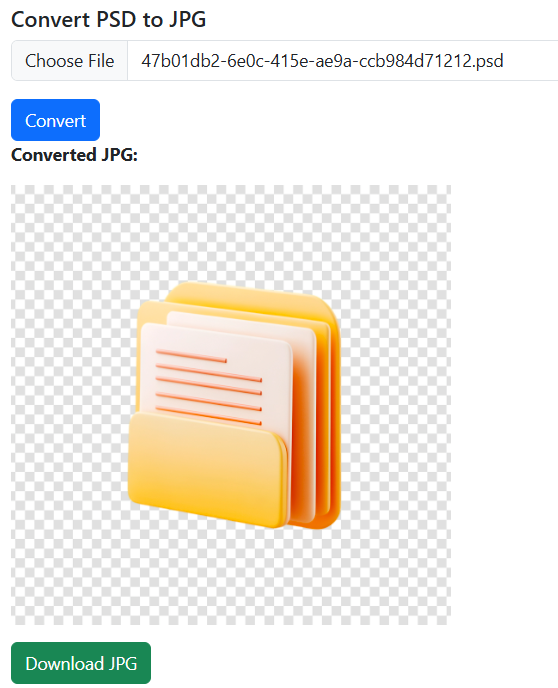
Why Use the PSD to JPG Tool?
This PSD to JPG tool is a must-have for creatives and developers who need a fast, reliable way to convert layered Photoshop files into universally compatible image formats. Converting PSD files to JPG format allows for easy sharing and use of the images across various platforms and applications.
The tool provides a fast and efficient way to convert your PSD files into a lightweight JPG format without losing image quality. Whether you’re preparing images for a website, social media, or presentations, this tool ensures a smooth and hassle-free conversion process.
With just a few clicks, you can convert large PSD files into JPG format and save time while ensuring the output is ready for any use case, whether it's for web development, email sharing, or digital content creation.